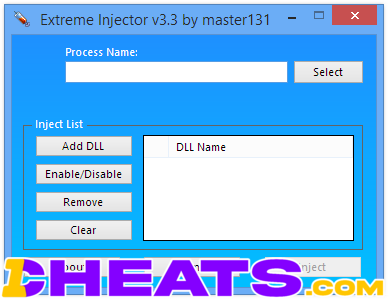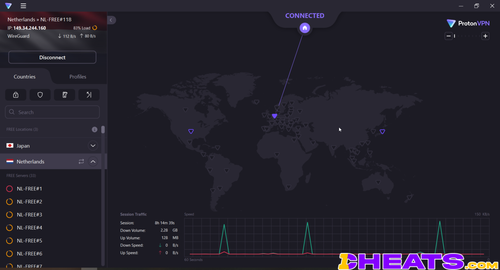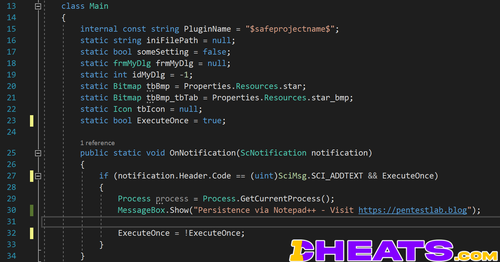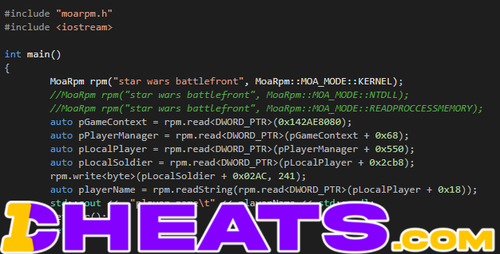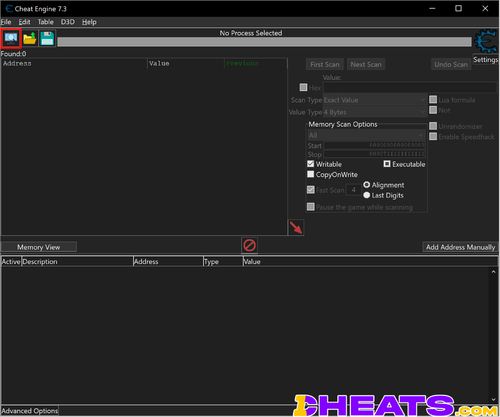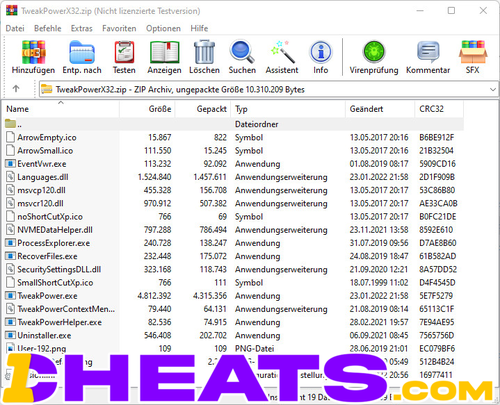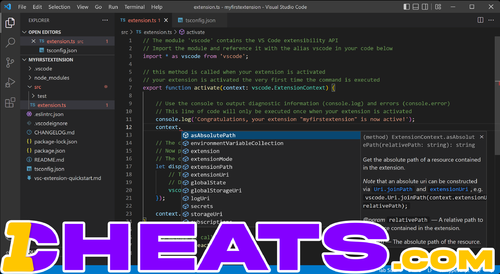-
Posts
167 -
Joined
-
Last visited
-
Days Won
13 -
Content Type
Profiles
Documentation
Status
Blogs
Store
Forums
Gallery
Downloads
Events
Files posted by Cheater
-
1Cheats Injector x64
By Cheater in 1Cheats Official Downloads
Extreme Injector is a powerful and versatile tool primarily used in the gaming and software development communities. It offers a wide range of functionalities related to dynamic link library (DLL) injection and manipulation, making it a valuable resource for various purposes, including game modding, debugging, and reverse engineering.
Extreme Injector's core strength lies in its ability to facilitate DLL injection into running processes. This process allows users to insert custom code or manipulate the behavior of applications and games without altering the original source code. Extreme Injector supports both 32-bit and 64-bit processes, providing flexibility for various applications and games.
One of the standout features of Extreme Injector is its customizable injection methods. Users can choose from a variety of injection techniques, including standard, stealth, and manual mapping, to suit their specific needs. These methods ensure that the injected code runs seamlessly within the target process, avoiding detection by anti-cheat systems in online games.
Extreme Injector also offers a user-friendly interface that simplifies the process of injecting DLLs. Users can easily select the target process, choose the injection method, and specify the DLL to be injected. This intuitive interface streamlines the injection process and makes it accessible to both novice and experienced users.
Additionally, Extreme Injector supports multi-process injection, allowing users to inject the same DLL into multiple processes simultaneously. This feature is beneficial for scenarios where users want to apply the same modification to several running applications or games.
Extreme Injector's capabilities extend beyond DLL injection. It includes a powerful scripting engine that enables users to create and execute custom scripts. These scripts can automate various tasks, from controlling the injection process to modifying in-game parameters. This scripting capability enhances the tool's versatility and empowers users to create complex and tailored solutions.
Furthermore, Extreme Injector has built-in support for advanced anti-detection techniques, making it a valuable tool for developers and security professionals involved in software analysis and reverse engineering. These techniques help users avoid detection by anti-cheat systems and security mechanisms in applications.
Extreme Injector's frequent updates and active community ensure that it remains compatible with the latest Windows operating systems and gaming platforms. It's important to note that while Extreme Injector has legitimate uses in software development and debugging, it's crucial to use it responsibly and in compliance with applicable laws and ethical standards.
In conclusion, Extreme Injector is a powerful and versatile tool that caters to a wide range of users, including gamers, developers, and security professionals. Its core functionalities related to DLL injection, customizable injection methods, multi-process support, scripting capabilities, and anti-detection techniques make it a valuable resource for various purposes. Whether you're exploring game modding, debugging applications, conducting software analysis, or engaging in reverse engineering activities, Extreme Injector provides the tools and flexibility needed to achieve your goals effectively and efficiently.
1,319 downloads
- 1cheats
- exteme injector
- (and 3 more)
Updated
-
Arsenal Model
By Cheater in Nezur Free Models
Config:
FOV: 174
Mouse Sens: 0.5
Y Offset: 7
X Offset: 44
Prediction: Off
AI Minimum Confidence: 60%
In-game Sens: 0.36
DPI: 800
Game/Model: Arsenal
Model Usage Video:
Roblox_2023-11-27_22-38-14.mp4.94f578f914e13a5a69767acbbbf6e486.mp42,130 downloads
-
proton vpn Proton VPN x64
By Cheater in 1Cheats Official Downloads
ProtonVPN, available at 1cheats.com, is a robust and reputable virtual private network (VPN) service that stands as a critical tool in today's digital landscape. It caters to individuals and organizations alike, offering a secure and private online browsing experience. ProtonVPN's comprehensive feature set, commitment to privacy, and strong security measures make it a top choice among VPN users.
At the core of ProtonVPN is its focus on privacy and security. It operates under the jurisdiction of Switzerland, known for its strict data protection laws. ProtonVPN adheres to a strict no-logs policy, meaning it does not record or store any user activity data. This commitment to privacy ensures that user browsing habits remain confidential.
ProtonVPN offers a robust encryption framework, securing user data with AES-256 encryption, the industry standard for data protection. Additionally, it supports various VPN protocols, including OpenVPN and IKEv2/IPsec, which provide strong security and performance.
One of the standout features of ProtonVPN is its Secure Core technology. This feature routes user traffic through multiple servers in privacy-friendly countries before reaching its destination, adding an extra layer of security against potential eavesdropping or tracking.
ProtonVPN provides users with a global network of servers in over 50 countries, ensuring that they can access the internet securely from virtually anywhere. The service also includes a kill switch, which automatically disconnects the user from the internet if the VPN connection is lost, preventing data leaks.
For users seeking to access region-restricted content, ProtonVPN offers a streaming service that allows access to popular streaming platforms and websites from anywhere in the world. This is particularly useful for bypassing geo-blocking and censorship.
ProtonVPN's user-friendly apps are available on a variety of platforms, including Windows, macOS, iOS, Android, and Linux, ensuring that users can secure their online activities across all their devices. It also provides detailed guides for manual configurations for advanced users.
The service provides a free tier with limited features, making it accessible to budget-conscious users. For those who require additional features and advanced security, ProtonVPN offers premium plans with enhanced speeds and access to additional servers.
ProtonVPN is developed by the team behind ProtonMail, a well-known encrypted email service. This lineage reinforces the company's commitment to privacy and security and lends credibility to its VPN service.
In conclusion, ProtonVPN, available at 1cheats.com, is a highly respected VPN service that places a strong emphasis on user privacy and security. Its strict no-logs policy, strong encryption, Secure Core technology, and global server network make it a valuable tool for individuals and organizations seeking a secure and private online experience. Whether you're looking to protect your data from prying eyes, access region-restricted content, or maintain anonymity online, ProtonVPN offers a comprehensive and reliable solution.
307 downloads
Submitted
-
Notepad++ x64 & x32 Portable
By Cheater in 1Cheats Official Downloads
Notepad++ is a versatile, lightweight, and highly popular open-source text editor that caters to the diverse needs of programmers, web developers, and general users alike. Renowned for its robust feature set and extensive compatibility, Notepad++ has become a staple tool for text editing and coding tasks, offering a streamlined and efficient environment for various programming languages and file types.
At the core of Notepad++ lies its user-friendly interface and lightweight design, making it an accessible choice for both novice and experienced users. The software supports a wide range of programming languages, including but not limited to C++, Java, Python, HTML, CSS, JavaScript, SQL, and PHP, offering features like syntax highlighting, auto-completion, and code folding for enhanced coding efficiency.
One of Notepad++'s standout features is its support for multiple tabs, enabling users to work on several documents simultaneously. This feature is especially handy for comparing code snippets, referencing multiple files, or managing various projects within a single interface.
Notepad++ places a strong emphasis on customizability, allowing users to tailor the editor to their specific needs. Users can extend its functionality by installing a multitude of plugins available through the built-in Plugin Manager. These plugins cover a wide range of features, including additional language support, code beautification, version control integration, and more.
A key advantage of Notepad++ is its robust search and replace functionality, enabling users to locate specific text or code snippets within a document or across multiple files. The software offers powerful regular expression support for advanced searching and replacing tasks.
Additionally, Notepad++ supports code folding and syntax highlighting, making it easier to navigate and edit complex codebases. Users can quickly collapse or expand sections of code to focus on specific parts of their projects.
Notepad++ is also known for its extensive language localization, which means users around the world can work comfortably in their preferred languages. Its macro-recording and playback feature allows users to automate repetitive tasks, saving time and effort in their coding endeavors.
The software further enhances productivity with a built-in spell checker, function list, and document map, which provides an overview of functions and methods within a code file for easy navigation.
Notepad++'s commitment to regular updates and community-driven development ensures that it remains up-to-date with the latest programming languages and coding standards. Its open-source nature fosters a collaborative environment that continually improves the software and expands its capabilities.
In conclusion, Notepad++ stands as a versatile, highly customizable, and feature-rich text editor that caters to the diverse needs of programmers, developers, and text-editing enthusiasts. Its user-friendly interface, support for multiple programming languages, extensive plugin ecosystem, and productivity-enhancing features make it an indispensable tool for coding, text editing, and general-purpose writing tasks. Whether you're writing code, editing text, or managing projects, Notepad++ provides a reliable and efficient platform for your endeavors.
61 downloads
Updated
-
Memory Edit Class C#
By Cheater in 1Cheats Official Downloads
Memory Class Edit in C# is an indispensable tool for developers who seek to manipulate and manage memory processes within their applications. This class empowers developers to interact with and modify memory directly, offering a high level of control over their software and enabling a wide range of advanced functionalities.
Memory Class Edit in C# is centered around its memory manipulation capabilities. It enables developers to read and write to specific memory locations, making it an ideal choice for tasks such as modifying game values, debugging applications, or interacting with hardware components at a low level. By offering a bridge between the C# code and system memory, developers can create highly customized and efficient solutions.
One of the standout features of Memory Class Edit in C# is its support for pointer arithmetic. Developers can work with pointers to navigate and manipulate memory structures more efficiently. This feature is particularly beneficial when dealing with complex data structures or when interfacing with external libraries and APIs.
Memory Class Edit in C# also offers support for memory allocation and deallocation, allowing developers to dynamically allocate memory for data structures and then release it when it's no longer needed. This feature contributes to more efficient memory management within applications.
Additionally, Memory Class Edit in C# facilitates the interaction with unmanaged code, making it valuable for developers who need to interface with libraries written in languages like C or C++. It enables developers to marshal data between managed and unmanaged code, enhancing the interoperability of their applications.
The versatility of Memory Class Edit in C# extends to performance optimization. By allowing direct memory access and manipulation, developers can fine-tune their applications for optimal speed and resource utilization. This is particularly crucial for applications that require high performance, such as real-time simulations or data processing.
Memory Class Edit in C# also empowers developers to create applications that interact with hardware devices, such as sensors or custom peripherals. By directly accessing memory, developers can control and communicate with hardware components, opening up possibilities for embedded systems, IoT applications, and more.
In conclusion, Memory Class Edit in C# is an essential tool for developers who require precise control over memory processes within their applications. Its memory manipulation capabilities, support for pointer arithmetic, memory allocation and deallocation features, and seamless interaction with unmanaged code make it a valuable resource for creating efficient and customized software solutions. Whether you're developing a game with intricate memory management or building an application that interfaces with hardware devices, Memory Class Edit in C# empowers you to achieve your programming goals with precision and efficiency.
16 downloads
- memory class edit
- 1cheats
- (and 5 more)
Submitted
-
Cheat Engine / NOPDE Engine x64 & x32
By Cheater in 1Cheats Official Downloads
Cheat Engine is a versatile and powerful open-source software tool widely used in the gaming community for enhancing, modifying, and experimenting with video games. Cheat Engine has become a fundamental tool for gamers and developers alike, offering a wide range of functionalities to manipulate various aspects of games for a more customized and enjoyable experience.
Cheat Engine's core strength lies in its memory scanning and editing capabilities. It allows users to scan a game's memory, pinpoint specific values such as health points, ammunition, or in-game currency, and modify them in real-time. This feature empowers gamers to increase their in-game resources, unlock hidden content, or experiment with game mechanics.
One of Cheat Engine's standout features is its speedhack functionality, which enables users to manipulate the game's speed. This can be used to slow down or speed up gameplay, offering new perspectives and challenges within games. Moreover, Cheat Engine's scripting and Lua scripting support allows for more advanced and customized game modifications. Users can create scripts to automate tasks, create cheat tables for specific games, or develop complex in-game functions.
Cheat Engine also boasts a robust online community that continually develops and shares cheat tables and scripts. These community-contributed resources enable users to quickly access and apply cheats for a wide variety of games. Additionally, Cheat Engine's open-source nature encourages collaboration and the development of extensions and plugins, enhancing its capabilities further.
Despite its extensive set of features, Cheat Engine is committed to ethical gaming practices. It promotes responsible usage by encouraging users to employ cheats primarily in single-player or non-competitive modes, ensuring fair play in multiplayer environments. Furthermore, Cheat Engine is not a tool for hacking or cheating in online games that may negatively impact the experience of others.
Cheat Engine's versatility and adaptability have made it an invaluable tool for both gamers and game developers. For gamers, it offers a way to explore, experiment, and enjoy games in new and exciting ways. For developers, it provides a means to test and debug game mechanics and values during development, ultimately contributing to the creation of more engaging and polished games.
In conclusion, Cheat Engine stands as a versatile and community-driven tool that empowers users to enhance their gaming experiences while adhering to ethical gaming standards. Its memory scanning and editing capabilities, speedhack feature, scripting support, and collaborative community make it an essential utility in the world of gaming. Whether you're seeking to modify your favorite single-player game or fine-tune game mechanics as a developer, Cheat Engine offers a powerful and user-friendly solution.
183 downloads
- cheat engine
- 1cheats
- (and 1 more)
Submitted
-
Winrar x64
By Cheater in 1Cheats Official Downloads
WinRAR, developed by RARLAB, stands as a versatile and indispensable software tool in the world of file compression and archiving. With its extensive range of features and widespread compatibility, WinRAR has become the go-to choice for both casual users and professionals seeking efficient file compression and archiving solutions.
WinRAR's core functionality revolves around its exceptional compression capabilities. It excels at reducing the size of files and folders, making it easier to store and transfer data. Its support for a wide variety of compression formats, including the popular RAR and ZIP, ensures compatibility with numerous platforms and applications. Users can create compressed archives with ease, whether they are dealing with documents, multimedia files, or entire folders.
One of WinRAR's hallmark features is its robust encryption options, allowing users to secure their compressed archives with password protection and AES-256 bit encryption. This level of security ensures that sensitive data remains confidential and protected from unauthorized access.
WinRAR's intuitive user interface makes it accessible to users of all levels of expertise. It offers a graphical user interface (GUI) as well as a command-line interface, providing flexibility for different user preferences and needs. The software also offers a range of useful features, such as the ability to split large archives into smaller parts, aiding in data distribution and storage.
In the realm of file extraction, WinRAR shines with its ability to handle a wide array of compressed formats effortlessly. Users can extract files from archives quickly and efficiently, preserving the integrity of the original data. Additionally, WinRAR supports multithreaded processing, enhancing extraction speed and overall performance.
The software's versatility extends beyond compression and extraction. WinRAR provides a repair feature that can be invaluable in restoring damaged or corrupted archives. This functionality can be a lifesaver when dealing with critical data that may have suffered from storage or transfer issues.
WinRAR's commitment to staying relevant and up-to-date is evident through its consistent updates and enhancements. It remains compatible with the latest versions of the Windows operating system, ensuring users can rely on it for their compression and archiving needs without compatibility concerns.
In conclusion, WinRAR has established itself as an essential tool in the world of file compression and archiving. Its powerful compression capabilities, robust security features, intuitive interface, and consistent updates make it a trusted choice for individuals and organizations alike. Whether you're looking to reduce file sizes, protect sensitive data, or extract archived content, WinRAR continues to deliver reliable and efficient solutions, making it a valuable asset in the digital age.
23 downloads
Submitted
-
Visual Studio Code x64
By Cheater in 1Cheats Official Downloads
Visual Studio, developed by Microsoft, stands as an iconic and multifaceted Integrated Development Environment (IDE) that has significantly transformed the landscape of software development. For both beginners and seasoned professionals in the world of coding, it is not merely a tool but a comprehensive platform that offers a suite of features and functionalities to streamline the entire software development process.
At the heart of Visual Studio lies its exceptional code editing capabilities, which set it apart in the crowded field of IDEs. IntelliSense, one of its standout features, provides developers with intelligent code completion, making coding faster and more efficient. Moreover, its code refactoring tools help in improving code quality and maintainability, while real-time debugging features enable developers to identify and fix issues swiftly. The provision of multiple programming languages, including C++, C#, and Python, underscores its versatility and makes it accessible to a broad spectrum of developers.
Collaboration is at the core of modern software development, and Visual Studio recognizes this by offering robust tools for team collaboration and version control. Its seamless integration with Azure DevOps facilitates agile development and ensures that development teams remain on the same page, even when geographically dispersed. The IDE's cross-platform compatibility extends its reach to web, desktop, mobile, and cloud development, empowering developers to craft applications that can thrive in today's ever-evolving technology landscape.
In the realm of web development, Visual Studio provides a rich ecosystem for creating dynamic and responsive web applications. With its built-in support for web frameworks like ASP.NET, HTML, JavaScript, and CSS, developers can design visually appealing and highly functional web solutions. Furthermore, the integration with Azure enables easy deployment and scaling of web applications, ensuring that they can handle varying workloads and traffic demands.
For desktop application development, Visual Studio offers a wealth of resources and tools to create powerful and feature-rich software. It supports the development of applications for Windows, allowing developers to harness the full potential of the Windows operating system. The Windows Forms and Windows Presentation Foundation (WPF) designers make it easy to create user-friendly interfaces, while the .NET framework provides a solid foundation for building robust and secure desktop applications.
In the mobile app development arena, Visual Studio offers a comprehensive set of tools for crafting cross-platform applications. Whether you're targeting iOS, Android, or both, Visual Studio's Xamarin framework provides a single codebase that can be shared across platforms, saving time and effort. Additionally, Visual Studio's integration with Azure Mobile Services simplifies the backend development for mobile apps, ensuring that they are not only functional but also scalable and reliable.
As businesses increasingly turn to cloud-based solutions, Visual Studio remains at the forefront of cloud development. Its integration with Azure allows developers to build, test, and deploy cloud applications with ease. From creating cloud-native applications to migrating existing applications to the cloud, Visual Studio offers the tools and resources needed to harness the power of cloud computing.
Furthermore, Visual Studio prioritizes the seamless integration of DevOps practices into the development lifecycle. This alignment with DevOps principles enables developers to automate the build, test, and deployment processes, resulting in faster and more reliable software delivery. The built-in Continuous Integration/Continuous Deployment (CI/CD) pipelines and extensive library of extensions and plugins further enhance its capabilities in this domain.
Visual Studio is not just a tool for creating software; it's a dynamic ecosystem that continues to evolve to meet the ever-changing demands of the software development landscape. With regular updates and a vibrant community of developers, it stays at the forefront of technology. Whether you're working on a small personal project or a large-scale enterprise application, Visual Studio provides the tools, support, and flexibility needed to bring your ideas to life.
In conclusion, Visual Studio's journey from its inception to its current state is a testament to its commitment to empowering developers and fostering innovation. Its diverse range of features, compatibility with multiple programming languages, emphasis on collaboration, and seamless integration with cloud and DevOps practices make it an invaluable asset for anyone in the world of software development. As the technological landscape continues to evolve, Visual Studio remains a reliable companion for developers seeking to push the boundaries of what's possible in the world of software creation.
16 downloads
- visual studio code
- visual studio code download
- (and 1 more)
Submitted
-
Who's Online 5 Members, 0 Anonymous, 108 Guests (See full list)